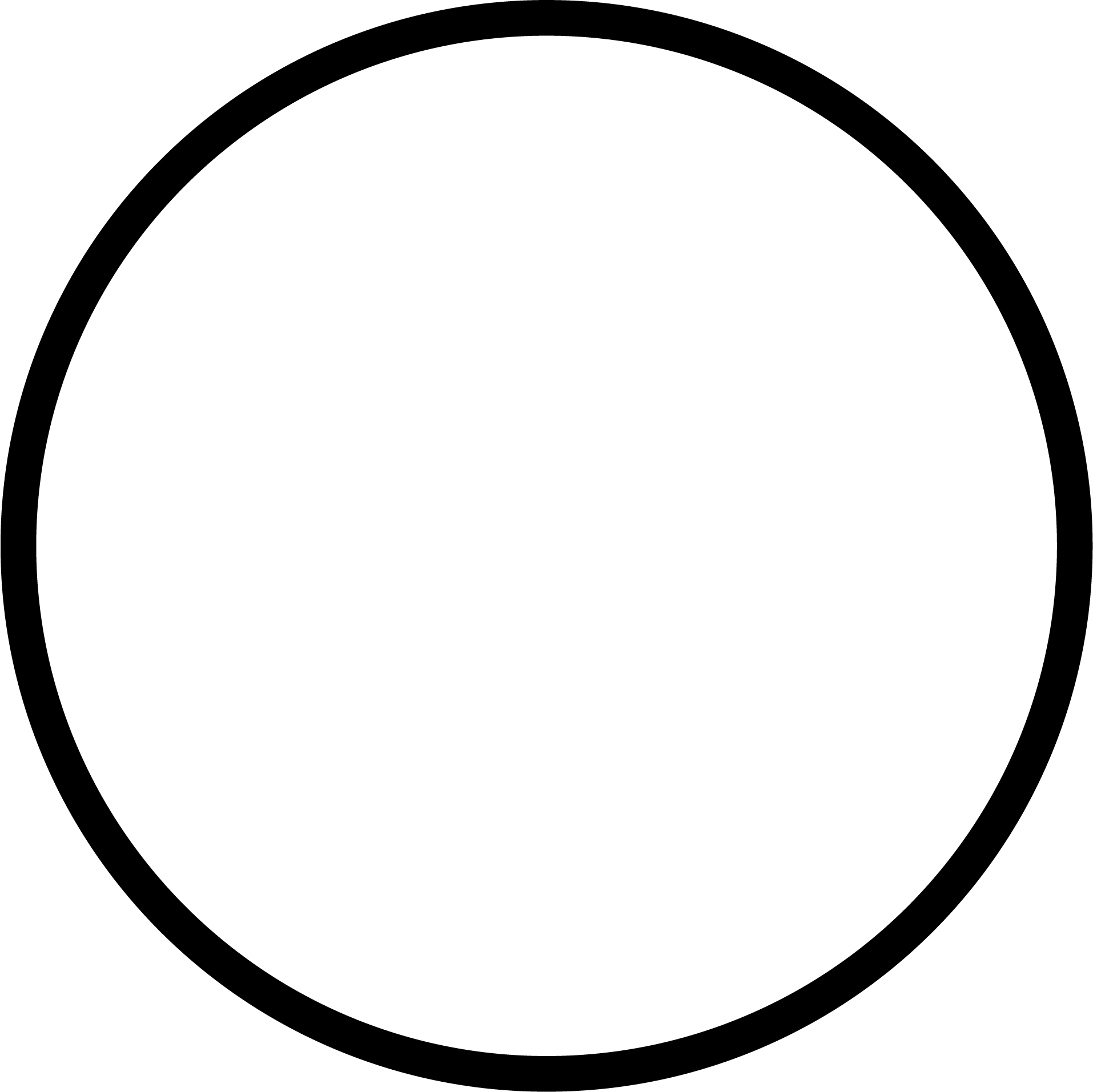

THE PRODUCT OVERVIEW
The Opera Gallery mobile app makes discovering and exploring art easier and more enjoyable. Get easy access to information about artists and their work, and enhance your gallery experience like never before.
The Problem :
For many visitors, art gallery visits can be disappointing due to the unfamiliar environment, lack of accessibility, and insufficient artist information. However, by making the experience more engaging, informative, and accessible, galleries have a unique opportunity to increase customer satisfaction and boost sales.
The Goal:
Make art gallery visits easy, informative and enjoyable while improving visitor satisfaction and experience.
Role & Responsibilities :
UX & UI Designer
UX researcher
Art Direction
USER RESEARCH SUMMARY
Using my knowledge of users, I conducted a thorough competitive analysis to determine the product’s needs. While apps like Wiki Arts, Google Arts, and Culture & Biography aim to fill knowledge gaps, they lack the accessibility and aesthetic options to appeal to those looking for more than a typical catalogue.
Then conducted interviews and created empathy maps to understand the users I’m designing for and their needs. A primary user group identified through research was adults who like art and artists and art galleries in general, art managers and new artists.
Visitors see, buy and learn about art. This is the frustration a visitor experiences when they see a painting (or an artwork) in an art gallery and can’t even imagine what it means, who created it, or even better : It is an Art?
The problem is that visitors complain that the atmosphere is not friendly. Complaints included a lack of guides, clear explanations and accessible rooms that came across as unfamiliar and unassuming.
Pain points :
 More info: People want to be engaged, to interact with art. In this case, they feel more emotionally connected to it.
More info: People want to be engaged, to interact with art. In this case, they feel more emotionally connected to it.
 Understanding: People want to understand art, they want to see a bigger picture.
Understanding: People want to understand art, they want to see a bigger picture.
 Save it: People want to have valuable memories and share them with their friends.
Save it: People want to have valuable memories and share them with their friends.
Persona Problem statement:
Meet Mikael, an urban PR executive who appreciates classical art but prefers and feels more connected to contemporary art.


User journey map :
I examined our user’s typical behaviour to understand her pain points and areas for improvement.
As we can see, Mikael is looking forward to entering the gallery, He finds some information near the entrance and moves from one artwork to another. He already had a few questions but couldn’t find the answer, He was confused and wanted to leave.
Wireframes
User flow : To get a clearer picture of possible solutions available for our application, I created a user flow.



Usability study :
I conducted two rounds of usability studies. Findings from the first study helped guide the designs from wireframes to mockups. The second study used a high-fidelity prototype and revealed what aspects of the mockups needed refining.
Round 1 findings
 Users want to find info quickly
Users want to find info quickly
 Users want other works from same artist.
Users want other works from same artist.
 Users want a size option
Users want a size option
Round 2 findings
 The manually finding process has too many unnecessary steps
The manually finding process has too many unnecessary steps
 They need save option
They need save option
Branding & components
Since the main topic of this project was an art gallery, a post-modern logo was needed, inspired by classic and modern works.The main structure was inspired by Da Vinci’s (The Vitruvian Man ) along with the colours inspired by the three Main colours and the works of Piet Mondrian, In the end the initials Opera Gallery were brought into these forms.

When designing the UI for the application, the brand colors were considered, while also keeping in mind that the artwork can be affected by colors and other visual elements. To ensure that the artwork can be viewed independently, black and white were chosen as the primary colors for the UI design, with other colors reserved for secondary elements like buttons or headings. This approach helps to create a clean and minimalistic UI that does not compete with the artwork on display.

Final product

After analyzing the data from Usability Study :
- I decided to always provide users with a search icon on the screen.
- Make notifications a priority for artist and art gallery resumes, while prioritizing save icons in artwork resumes.
- I also added links so users can connect to their favourites faster.
- The information options screen changed to provide more specific options.
- The location of the scan icon has been changed for easier identification.
- Changed the layout of the biography page to improve readability
